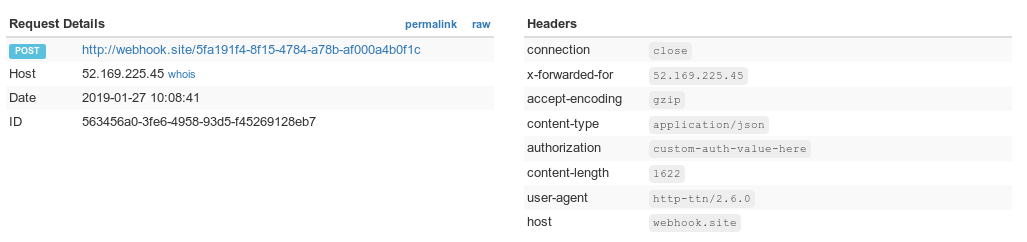Cool!
I don't have a scale for testing myself (and I'm also a couple of hundred km away from Manual), but I'll see if I can document how to make this work for Manual and others to test. To set this up:
Create an account with TTN (I think through https://console.thethingsnetwork.org/)
In the TTN console, create an application (an application collects one or more similar devices, so if you have multiple scales it would make sense to put them in the same application)
"Application ID" is any string you like, to identify the application for your own reference. Same for "Description" (which can also be empty).
"Application EUI" will be generated by TTN (you can add secondary AppEUIs later if needed, but this is not the case for the scale).
Under "Handler registration" you can select the TTN handler server to use, typically based on your region.
In the TTN console, inside the application go to "Integrations" , click "add integration" and select "HTTP Integration".
"Process ID" is any string you like, to identify the integration for your own reference.
Under "Access key", you select the login used by the integration. The "default" key that should be listed there is fine.
The "URL" should be "http://openhivescale.org/monitor/index. … re%2Findex". This tells TTN to send all received data to openhivescale.org.
"Method" should be the default "POST"
All other values can be left empty.
In the TTN console, inside the application, create a device.
"Device ID" is any string you like, to identify the device for your own reference.
"Device EUI" is the id that is sent over the air to identify the node. It must match the value preconfigured in the Lora module (which can probably be found on a label on the actual module, or retrieved through the webinterface of the scale).
"App key" is the unique (per-device) security key will be autogenerated, you will have to copy this value into the scale later.
"App EUI" is the id to identify the application (group of devices) and has been autogenerated when you created the application. You will have to copy this value into the scale later.
You can look up all values after adding the device as well. All values can be changed later as well, except for the "Device ID".
Update the firmware running on the scale to a version that includes the changes that Pierre mentioned above. @Pierre, is there a precompiled version available somewhere already? Or perhaps you could post a one-off testing version? Do you have a reference to firmware update instructions somewhere as well? I could not find any just now.
Inside the webinterface of the scale, set the "AppEUI" and "AppKey" to the values shown in the TTN console for the device you added.
In the Openhivescale.org admin interface add a hive and configure the DevEUI to the Device EUI you also configured in the TTN console. @Pierre, is there anything else to be set up on the openhivescale.org side of things? I suppose the device should be linked to an account somehow?
Disclaimer: All of the above is untested, since I don't have a scale myself. If you try this, please followup with your results :-)
After that, data should be sent from your scale, through TTN to openhivescale.org and displayed there. If it does not work, you can also look in the TTN console (there is a "Data" tab for the application and the device) to see any data coming in to TTN for your application/device in realtime (so you can see whether the problem is in the scale -> TTN or TTN -> openhivescale.org part of the flow).